Tips on Creating a Virtual Tour Amid the Coronavirus Pandemic
by McKenna Hogan, on May 11, 2020 8:30:00 AM
As COVID-19 continues to transform our day-to-day lives, businesses everywhere realize that global transactions don’t necessarily have to stop—they need to adjust.
Now more than ever, industries of all shapes and sizes are keeping up with these challenging times by integrating virtual tours into their digital strategies.
Because of their sudden popularity, we’re here to provide valuable tips for photographers and content creators on creating a virtual tour amid the pandemic.
Four safety precautions to practice on a photo shoot
Since photographers must go on-site for a photo shoot, practicing safety measures and following CDC guidelines is essential.
Below we will discuss best practices for conducting a photo shoot during these times.
1. Practice social distancing
Just like you would everywhere else, while onsite all parties involved must practice social distancing with these guidelines:
- Avoid following the photographer during the photo shoot.
- For everyone’s safety, remember the 6-foot distance rule.
- Don’t conduct a walk-through unless it's necessary.
Ideally, only a photographer should be on site; however, if there’s more than one person, ensure these safety precautions are top of mind.
2. Remind clients to keep doors open
While it’s standard practice to keep doors open for a virtual tour, as an added reminder, inform clients to leave all entries open to limit the number of surfaces you’ll have to touch during the shoot.
3. Remind clients to clean and disinfect surfaces
Photo shoot prep should already include a deep clean of space - but as a safety precaution, we suggest reminding clients to give all exposed surfaces a little extra cleaning to avoid spreading germs.
4. Wear safety garments
The CDC recommends that anyone who isn’t social distancing should always wear a cloth face mask. To ensure everyone’s safety, anyone on-site during a photo shoot should wear a mask while remaining at least 6 feet apart.
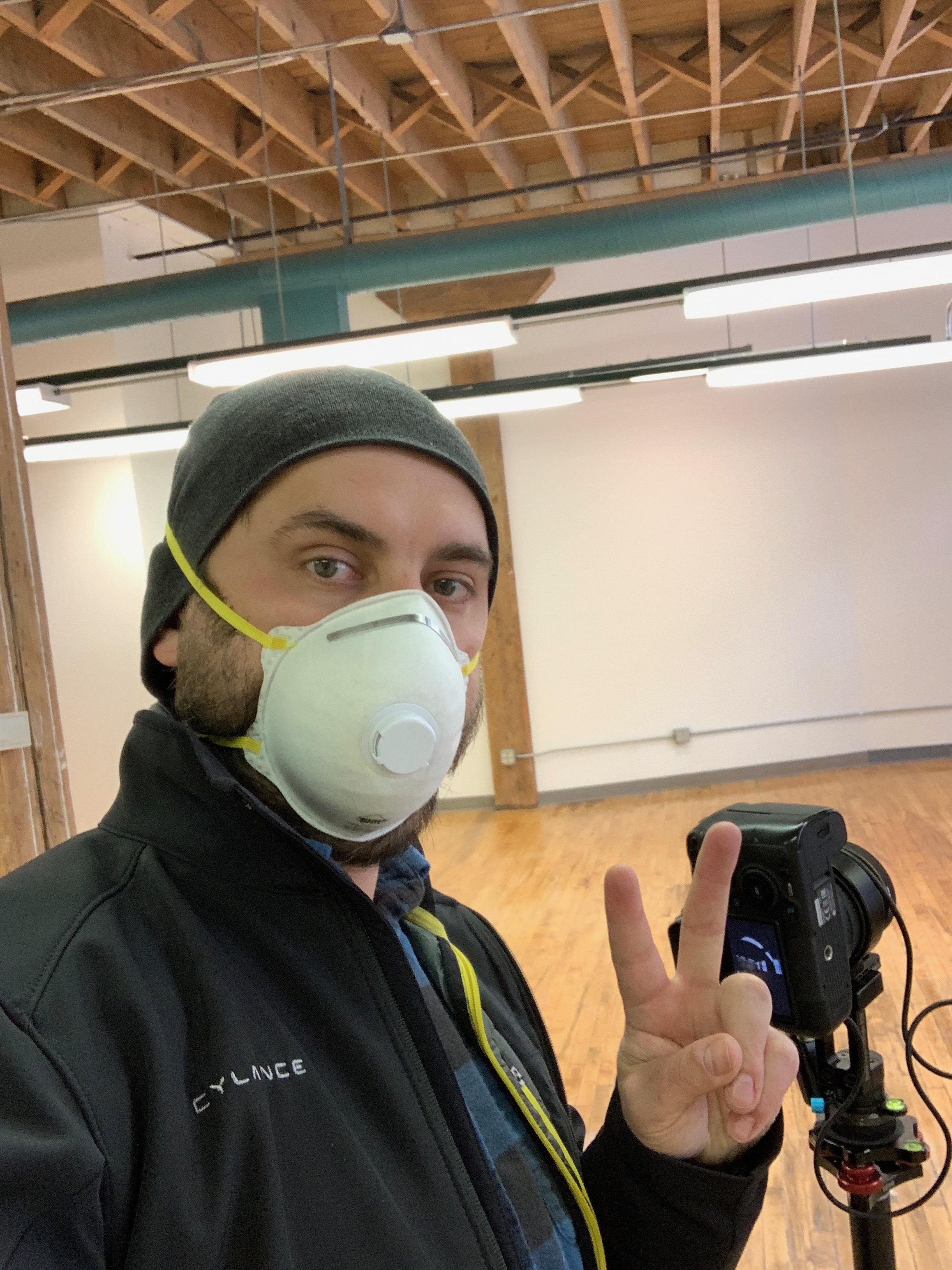
In addition, photographers should have hand sanitizer with them on a shoot if property teams don’t provide it.
Be proactive instead of reactive.
Learn the ins and outs of your virtual tour software
With the additional obstacle of limitations in publishing, now is the perfect time to become an expert in your virtual tour software.
Looking into valuable resources will be the best way to start.
TourBuilder offers everything from guides to tutorials to master the art of virtual content. Please take a look at our list of helpful resources below.
TourBuilder Support Page
Our support page covers everything from specific inquiries to frequently asked questions.
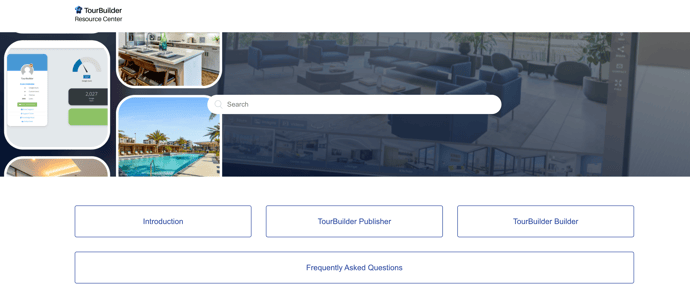
A few notable areas include:
- Navigating the TourBuilder platform
- Authorizing Google account access
- Steps on building a Google tour
- How to leverage TourBuilder Publisher and TourBuilder Builder
- Tips on publishing to Street View with Trailblazer
Overall, if there are any questions regarding the process of using TourBuilder, there’s not much our support page can’t answer.
You can use this resource when you run into obstacles building a tour or read up on recent announcements and general FAQs.
TourBuilder tutorials
If you’re a beginner or looking for a refresher, the TourBuilder community and our team are equipped with step-by-step tutorials covering the entire tour-building process.
Located on user dashboards under the “Intro to TourBuilder” button, you can find a comprehensive tutorial that details every part of getting started on the platform to create and publish virtual tours.
You can also find this introduction to TourBuilder here.
In addition, one of our community members, Eysteinn Guðni Guðnason, put together an entire tutorial on uploading virtual tours to Street View using TourBuilder.
Click here to watch his detailed video tutorial.
TourBuilder blog posts
Unlike our Support Page and tutorials, the TourBuilder blog covers multiple topics, such as Google My Business Image Size Requirements and new and exciting announcements.
Whether you’re interested in staying informed within the tech world or looking for ways to become a virtual tour expert, look at our page for diverse and informative articles.
The TourBuilder Facebook Group
What we love about the TourBuilder community is the encouragement and support our members provide each other.
We created this group for users to have an open forum to communicate and ask questions among peers.
Join our TourBuilder Facebook Group to receive regular updates from our team and community support.
| Related: Managing Photography Clients During COVID-19
Safely and efficiently create virtual tours amid Coronavirus
Photographers and content creators must now provide virtual tours for struggling businesses. And although there are new and challenging obstacles during COVID-19, there are ways to provide the best product without risking your health or income.
You can learn more about TourBuilder virtual tours.


